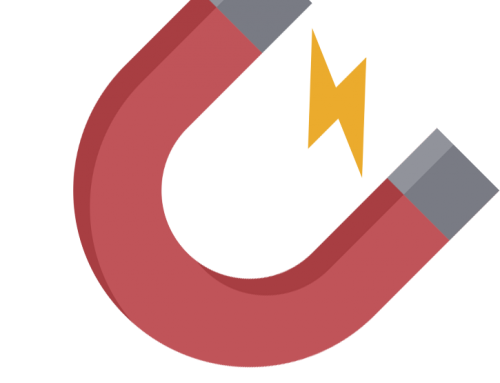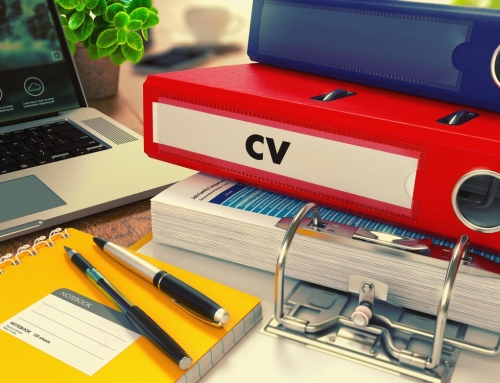There is no doubt that marketing automation is effective, it gives marketers the ability to automate boring and repetitive tasks and more effectively use online channels such as social media, email, blog posts etc to bring on customers.
However, these platforms can be very expensive. If you’re a small business, a lean start up or an established business just looking to start with marketing automation and are not yet ready to dive head first into solutions such as Hubspot, Pardot, Marketo for upwards of $5,000 per a month, then you’re in the right place. Below we will outline free technologies you can add to your growth stack to see results at no cost.
Building our Free Marketing Automation Platform – The Easy Way!
In order to implement our free marketing automation solution we’ll be using multiple tools listed below:
- CMS – WordPress
- Analytics – Google Analytics
- Forms – Ninja Forms (WordPress Plugin)
- Live Chat – Olark
- Lead Flows – Scroll Triggered Boxes (WordPress Plugin)
- Email Marketing – Mailchimp (WordPress Plugin)
- Social Media Management – Buffer + Better Notifications (WordPress Plugin)
- Keyword research – SEMRUSH
- SEO – Yoast
- Landing Pages – Unbounce
- Content Syndication – IFTTT
- Outbound prospecting automation – Hunter.IO
- Connecting Apps Together – Zapier ( step by step tutorial )
1. WordPress
We’ll be using WordPress as the content management system for this project, there are many reasons for this but the main ones are that it’s free and it’s open source which means we’ll have access to loads of free extensions that will make our life easier if we don’t have a technical background, furthermore it’s compatible with the more extensive marketing automation platforms down the track once we’ve out grown our free solution. There are many other reasons but this will do for now.
In terms of installation most hosting providers will offer a 1 click install of WordPress if you have trouble with the installation there are a large amount of resources to help you out.
2. Google Analytics
We’ll need to know what’s happening on the website, where are visitors coming from? What keywords are we getting traffic from, where are users dropping off? What landing pages are converting? Are our emails effective? In order to access this data we’re going to be using Google Analytics and although this is a free piece of software it’s very powerful and is used by large corporations. What’s even better is that it can be installed in less than 5 minutes by copying a tracking code to the head of your website.
3. Forms – Ninja Forms
We’ll be using Ninja Forms to capture data on our website for a few reasons. It comes as a WordPress extension, ready to use with no programming skills, it integrates with both Mailchimp and Google Sheets via Zapier and it’s also free!
4. Live Chat – Olark
Olark live chat is a free to use live chat (implemented on this website) that allows users to interact with the website owner in real time. It’s very easy to implement and similar to Google Analytics involves a simple copy and paste into the header section of your website.
5. Lead Flow – Scroll Triggered Boxes
Scroll triggered boxes is a free WordPress plugin that allows you to use popups onsite, you can populate them with different forms, choose when, where and how they appear and can be a great tool to capture data for re-marketing purposes.
6. Email Marketing – Mailchimp
We’ll be using Mailchimp as our newsletter / email marketing platform as it’s free (up to 2,000 emails per a month) integrates with both Zapier and Ninja forms and comes as a WordPress plugin. Furthermore it’s also scalable and can be used as we grow to enable workflows.
7 Social Media Management – Buffer + Better Notifications for WordPress
We’ll be using Buffer as for our Social Media Content Management, Buffer enables us to queue social media actions and have them take place throughout the day at the best times that resonate with our audience. We’ll be using Buffer to share Tweets, Facebook content, Linkedin Updates and other miscellaneous things we’d like to share. While Better Notifications allow us to send emails directly to our Gmail upon uploading a new blog post, which will automatically be shared via Zapier.
8. Keyword Research – SEMRUSH
SEMRUSH is a brilliant tool for doing competitor analysis, finding keywords to target, assessing difficulty of keywords, searching for backlinks and seeing how you shape up both organically and paid vs the competition. It’s free for the more basic features, but as we scale we want to be able to access some of the more in depth features that SEMRUSH provides such as downloading complete excel spreadsheets of keywords that our competitors are ranking for and poaching their high domain authority backlinks.
9. On-Page SEO – Yoast
Yoast is a fantastic tool for giving the average person great insights into what works and what doesn’t from an internal SEO perspective. Using Yoast will enable anyone to create content targeted at keywords that they’ve researched.
10. Landng Pages – Unbounce
Unbounce is a fantastic free tool that will allow you to build out beautiful landing pages in a WYSIWYG editor, there are however limits to the free version as it only enables you to host 5 free landing pages and acquire 200 conversions. However, this is another one of those tools that is still just a handy as we scale.
11. Content Syndication – IFTTT
Ever wanted a way to distribute content throughout the internet at a click of a button? You can do just that via IFTTT (If this then that) it’s quite easy with a little bit of understanding to set up what I call a content syndication, which uses the RSS feed of your own website to distribute your blog post to high Domain Authority and Page Rank websites in a click, while sharing the link juice in between. This is a great way to kick start your SEO. I will run a tutorial on this down the track or if you’re interested in learning more right now, contact me HERE.
12. Hunter.IO
Hunter.IO is a tool that you can use to find email addresses of prospects using Linkedin and their company website, it also has a Zapier integration that allows you to send automated targeted emails directly to prospects who have been added to your Hunter contacts.
13. Zapier
Zapier is our hero of this blog post, it will enable us to save all of our form data to a Google Spreadsheet, update Mailchimp, send automated emails based off content download, based off page visit, shopping cart abandonment and even send outbound targeted and customised sales emails. ALL for free!
It’s the glue that brings all of our tools together and allows us to make them interact.
When we log in to Zapier we’ll be shown a list of “Zaps” that we can integrate. Firstly, we’ll want to use the following “Zap”:
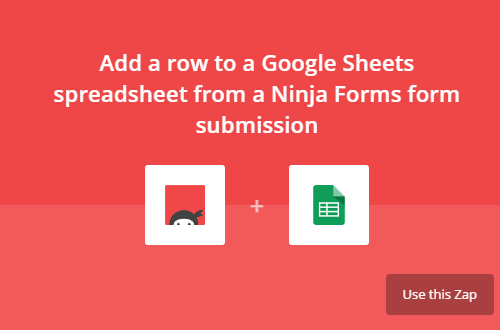
It enables us to add all submissions from our Ninja Forms to a Google Spreadsheet. This is extremely easy to set up and should take you no more than 2 minutes.
From here we have the fields from the form Saved in a Google Spreadsheets document, what we want to do is integrate the following “Zap”:
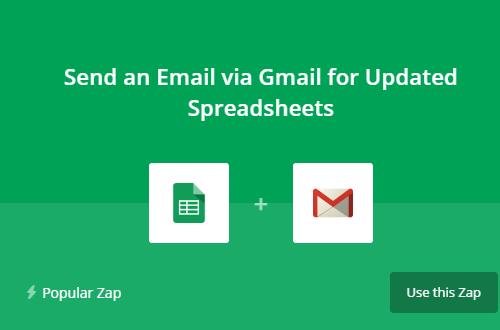
This will allow us to send confirmation emails to those who have filled out certain forms on our website. We can do this for multiple forms, capture different data and hence send different personalised emails for each form that is filled out on our website for example we’re running a landing page for our Free Inbound 101 Webinar. There are only two fields -> Name and Email. Below is an example template that we’d use in Zapier to send an automated Webinar confirmation email.
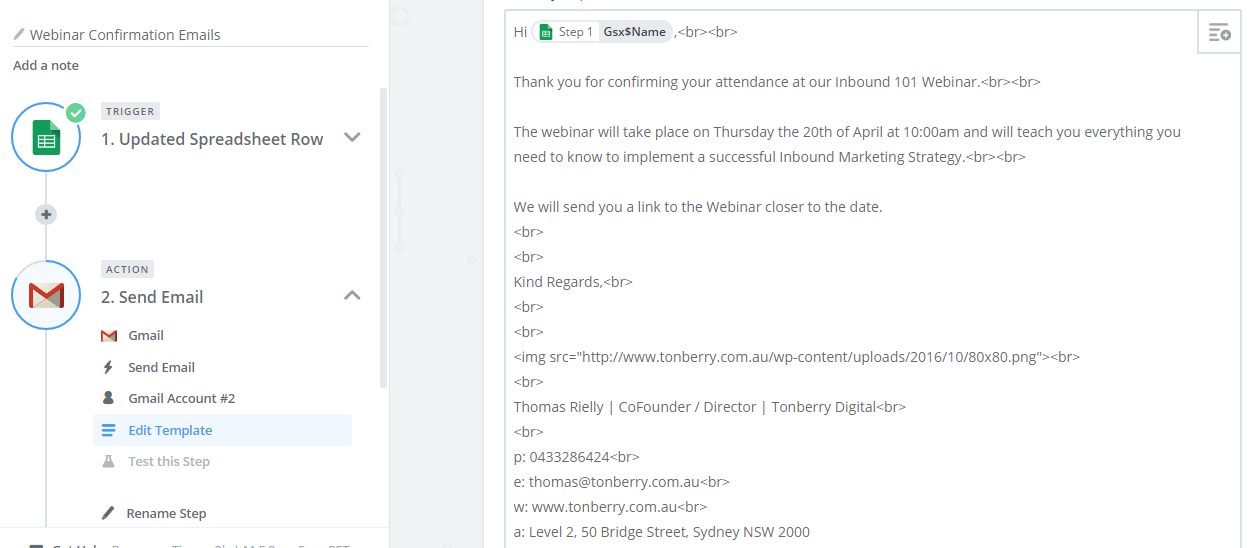
The resulting email that will be automatically sent out will look like this:
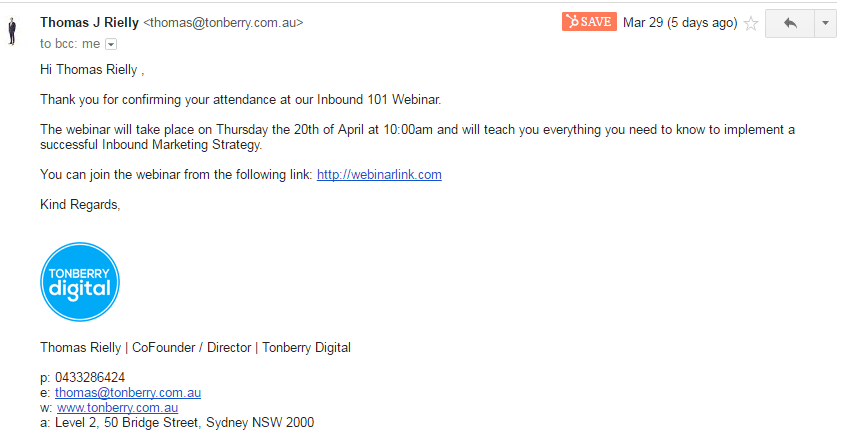
Next we want to use the following Zap to add users to Mailchimp so they receive our newsletter:
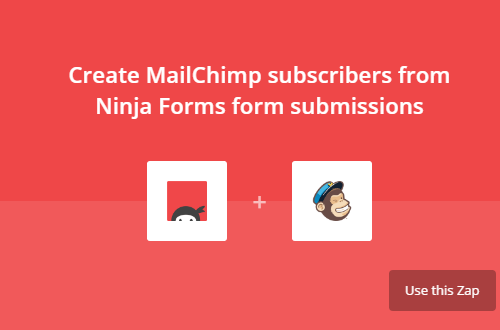
Once again, this is super simple and shouldn’t take longer than 2 minutes. It’s important to also add our subscribers to our Mailchimp list as we’d like to set them into workflows upon scaling
We can then use the Google Sheets and Buffer Zap:

This will allow us to share content directly from a Google Sheets document through to our social media accounts which will be queued by Buffer and posted at the right time. You can even get super creative with this and use the following Zap in order to “Automate” sharing content through buffer:

What we want to do is use the “Better notifications for WordPress” plugin to send an email to ourselves that contains the information of the latest blog post we have posted. Then we will use this ZAP to capture the data and modify the Google SpreadSheet which will in turn update Buffer with the information that is fed through to it.
Not only can we automate our marketing efforts, we can also automate our outbound sales efforts using Zapier in conjunction with Hunter.IO for example we can use the following “Zap”:
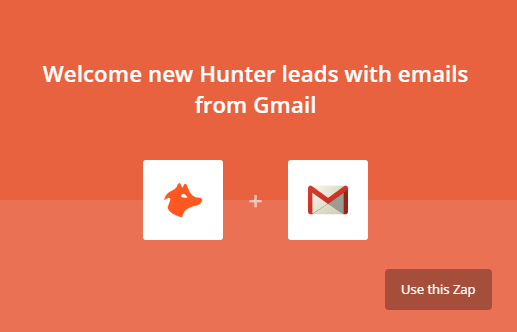
To find prospects via Linkedin or via a company website and then automatically send them a customised email based on information about their company. Here is an example of the template that we could use for our outbound sales emails in regards to the webinar from earlier:
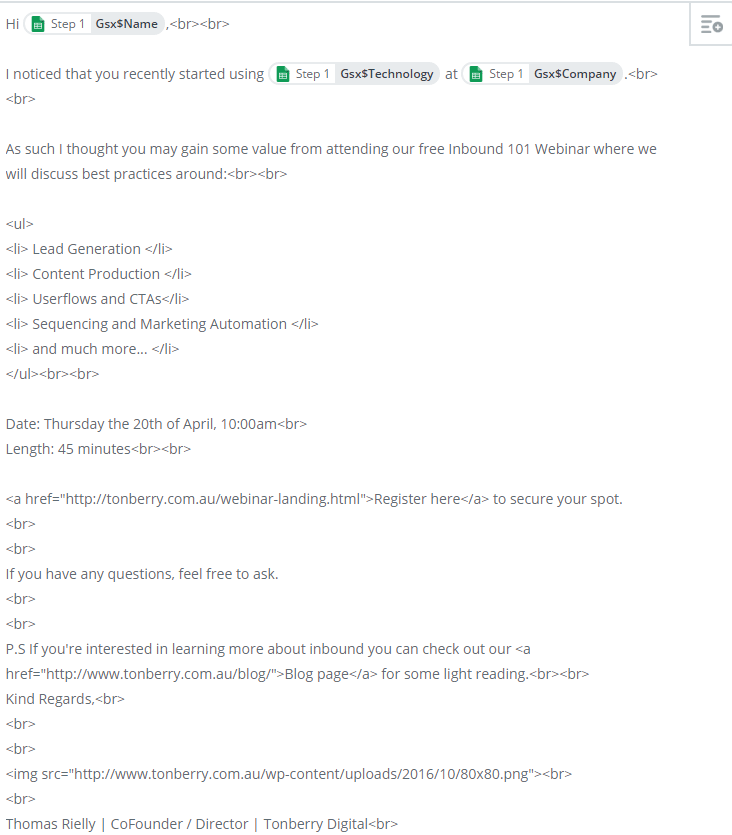
This is the email that gets sent:
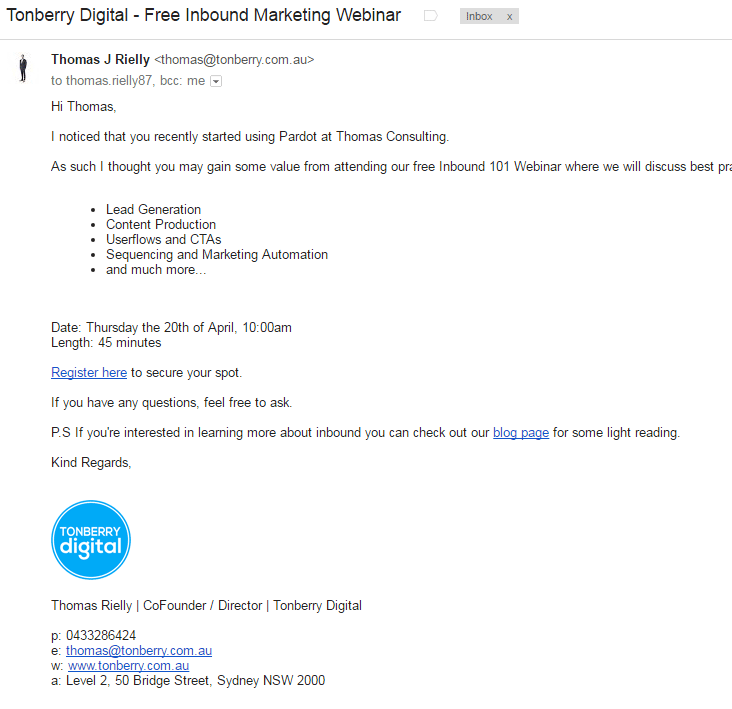
And here’s how easy it is to find an email with the Hunter chrome extension and automatically send them an email:
It’s as easy as clicking on the Hunter button and saving the contact as a lead.
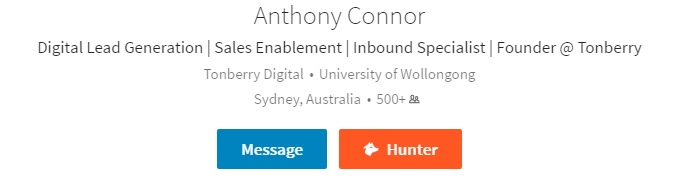
There are many more things you can do with Zapier, especially if you have a little bit of knowledge around PHP . For example, if you’re using the wordpress platform you can easily send yourself an email with a logged in users email address after visiting a certain page, abandoning their cart, purchasing an item, pretty much whatever you can imagine and from there use Zapier to send them appropriate emails.
It’s important to realise that while this platform can do very powerful things it involves connecting and managing 13 different tools to achieve these results and can be tough to manage. If you are looking for an all in one solution then our recommendation would be Hubspot for price point, capability and ease of use.
If you’d like to find out more feel free to get in touch and we can run you through some more advanced integrations.